
From a few days a new Russian spammers group are making analytics properties to show up a referral link forum.xxxx.darodar.com.
What I did ?
When I saw the link I searched for the website on google and luckily lots of webmasters were talking about that.I did a more search on the link and found that its a spam link coming from Russian proxy.The link which showed up on my account was simply a redirect to amazon affiliate page , and one more was going to some other e-commerce website.
What this links do ?
This links are simple (301) redirects that redirects to some other websites. When a webmaster tries to look more about the link to know which website is referring my site , he gets redirected to affiliate page.
How to stop this spam ?
You need to add this code in your .htaccess file.
SetEnvIfNoCase Referer darodar.com spamlink=yes
Order allow,deny
Allow from all
Deny from env=spamlink
Now your server will block the entry of darodar.com to your site.
If you don’t want to use .htaccess file then you can do the same using javacsript code and PHP code.
How to stop receiving traffic from bad sites.
Block all the spam referral traffic with javascript code.
Share this post and stop this spam.





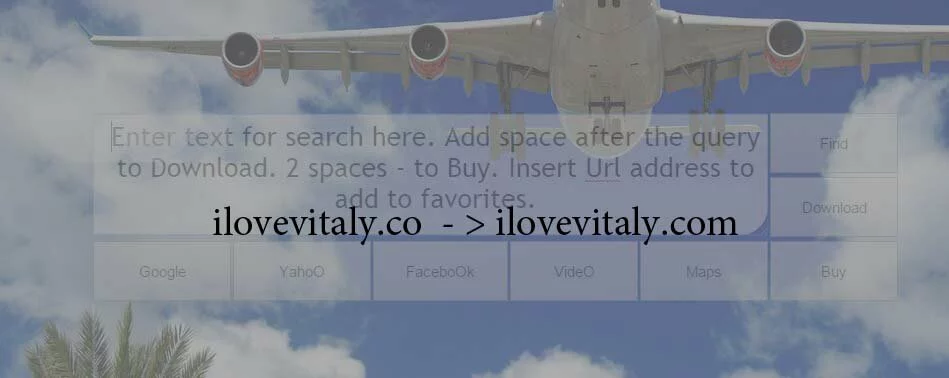


 Copyright © 2014 Geekybits. All rights reserved.
Copyright © 2014 Geekybits. All rights reserved.
5 Comments
Lisa
How do you get to the htaccess file in WordPress? And do you put that code in anywhere in the file? Does it matter if it’s on the top, or bottom or middle somewhere? Thank you. I’m having a hard time trying to figure this out.
Ashish Prajapati
You have to use the ftp client or if file manager available in your hosting service cpanel. The .htaccess file will be located in the root directory , normally public_html folder. You can place the code anywhere on the file, but consider adding at the end of the file.
Spring
Hi Ashish, I am having this exact problem and want to try your solution but….I need even simpler directions. Is that possible? I am using a free Google template for my website.
Thanks!
Ashish Prajapati
You need to add a javascript code in head tag. I have written to block econom spam also, see this article, add that code , and change url to darodar. https://geekybits.in/how-to-stop-econom-referral-spam/
Ali
Can you define additional spam links in the same code block?
SetEnvIfNoCase Referer darodar.com spamlink=yes
SetEnvIfNoCase Referer ilovevitaly.com spamlink=yes
SetEnvIfNoCase Referer whatever-pops-up-next.com spamlink=yes
Order allow,deny[…]
These guys are making me crazy, I really appreciate these posts. I hope whoever you do paid work for appreciates your tolerance for those of us that don’t use .htaccess unless we’re sure we absolutely have to.