I have noticed some unusual page views on my website , the weird thing is there is no page on my website at that URL displayed in google analytics. If I visit that page on website it says 404 page not found and that is obvious. Now if you go to the URL which is displayed in URL like the one showing in picture below , will redirect you to another website. I’m getting hits with www.mysite.com/www.guardlink.org/xyzxyz. Now the guardlink.org/xyz is a spam url. The domain is also being used as referral spam please read below article to block guardlink.org referral spam traffic. You need to setup both the filters hence first read below article and after that continue this article.
Block guardlink.org spam traffic with filters
Let me explain in detail about this.
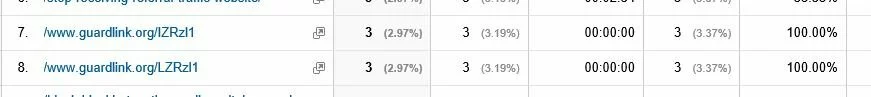
Page views on your website with the URL which doesn’t really exist.
How does this page gets displayed in your analytics ?
Its very simple this time , the spammer is not manipulating any code of analytics or getting into your analytics id. Its just a page view on your site , but how ? That’s the question right. Now to get your answer , you just try to visit your website like this , http://www.yoursite/google.com/anything.
Now you check your analytics property after some time and you will find a page view at this URL. Your site will return a 404 page not found error when you visit that wrong URL but check the URL at top which is same you visited, hence the analytics will record this URL as a page view and will display the same in your analytics, its that simple.
You can not really stop this from happening as its normal people do visit your site with sometimes wrong url and your site has to return 404 error message. But you can sure remove this page views from analytics.
How does spammer URL works ?
The URL from which I’m getting hits is www.guardlink.org/ . This is a simple URL shortener which in return redirecting the URL to another website which can be any website, The link which is there in my analytics is redirecting to adult website but it can be anything a malware site so don’t try to visit at such link.
Block guardlink.org and other 404 page view spam traffic
As I discussed above this spam traffic is normal and can be excluded from analytics. Hence follow the steps below to create filter for this kind of page views.
Step 1 :
Go to analytics admin panel and click on All Filters.
Admin Panel Analytics
Step 2:
- Click on Add Filter and give a name you want.
- In filter type click on Custom and select Exclude.
- In filter field select Campaign Target URL
- Type www.guardlink.org in pattern and click on save , you are done.
Adding Exclude Filter
Remember that the URL shortener can be any and the guardlink.org can be changed to anything the spammer will choose , you need to add pattern with that URL.
Comment for nay help and do share.



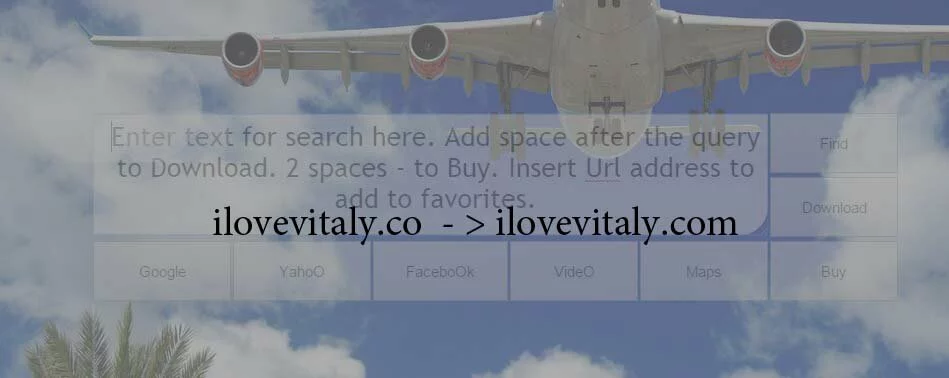


 Copyright © 2014 Geekybits. All rights reserved.
Copyright © 2014 Geekybits. All rights reserved.
3 Comments
Satish
Ashish,
Thanks for this. I created the filter as you showed and also set: Apply Filter to Views > Selected views > All Web Site Data.
It still shows guardlink in the Users Flow in Analytics.
Ashish Prajapati
Hi ,
First it may take up to 24 hours to take changes effect and I have changed little bit at creating filters , Please create a new filter with the method above.
julleyladakh
Thanks alot Ashish..