This article will show you how you can have your name displayed on your task bar. It is a nice way to customize your PC. The name that appears is actually a toolbar that creates a shortcut to a particular folder.
Without further ado lets personalize that taskbar of yours! 😉
STEP 1:
Create a Folder with the desired name in some interior location on your PC. Here, I’ve simply created a folder named “GeekyBits” on my C: Drive.
Just make sure that this folder is empty.
STEP 2:
Right Click on Task Bar -> Toolbars -> New Toolbar… -> Locate the Folder that you just created -> Select Folder
And Voilà! There you have it.. 😀
Tips:
- This name can be dragged to the desired side of the taskbar by right clicking the taskbar and unlocking the task bar, and dragging the name to the desired side!.
- If needed, you can keep some files in this folder so that you can have quick access to those files from the taskbar. The folder can be opened by right clicking on the name and selecting Open Folder.
Works on Windows Vista and Above.


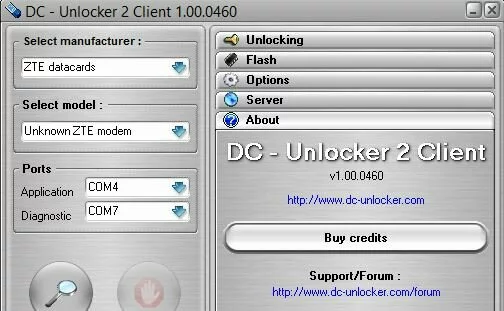



 Copyright © 2014 Geekybits. All rights reserved.
Copyright © 2014 Geekybits. All rights reserved.
2 Comments
Troops Clash Of Clans
I like do programming to,and programming can increase IQ, I likes games to,and thanks for admin for post this usefull article
Shiva Prasad
Thank you!, I’m happy that you found this article useful ^_^
You can check out one of my online game by visiting gdriv.es/battleship